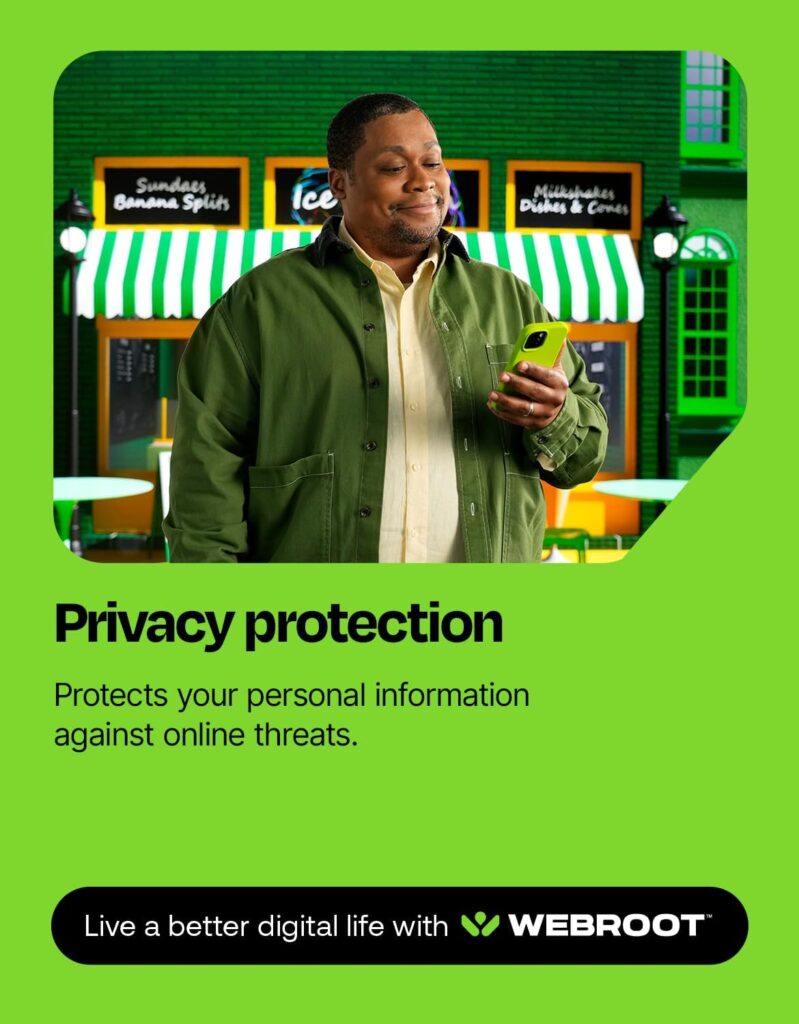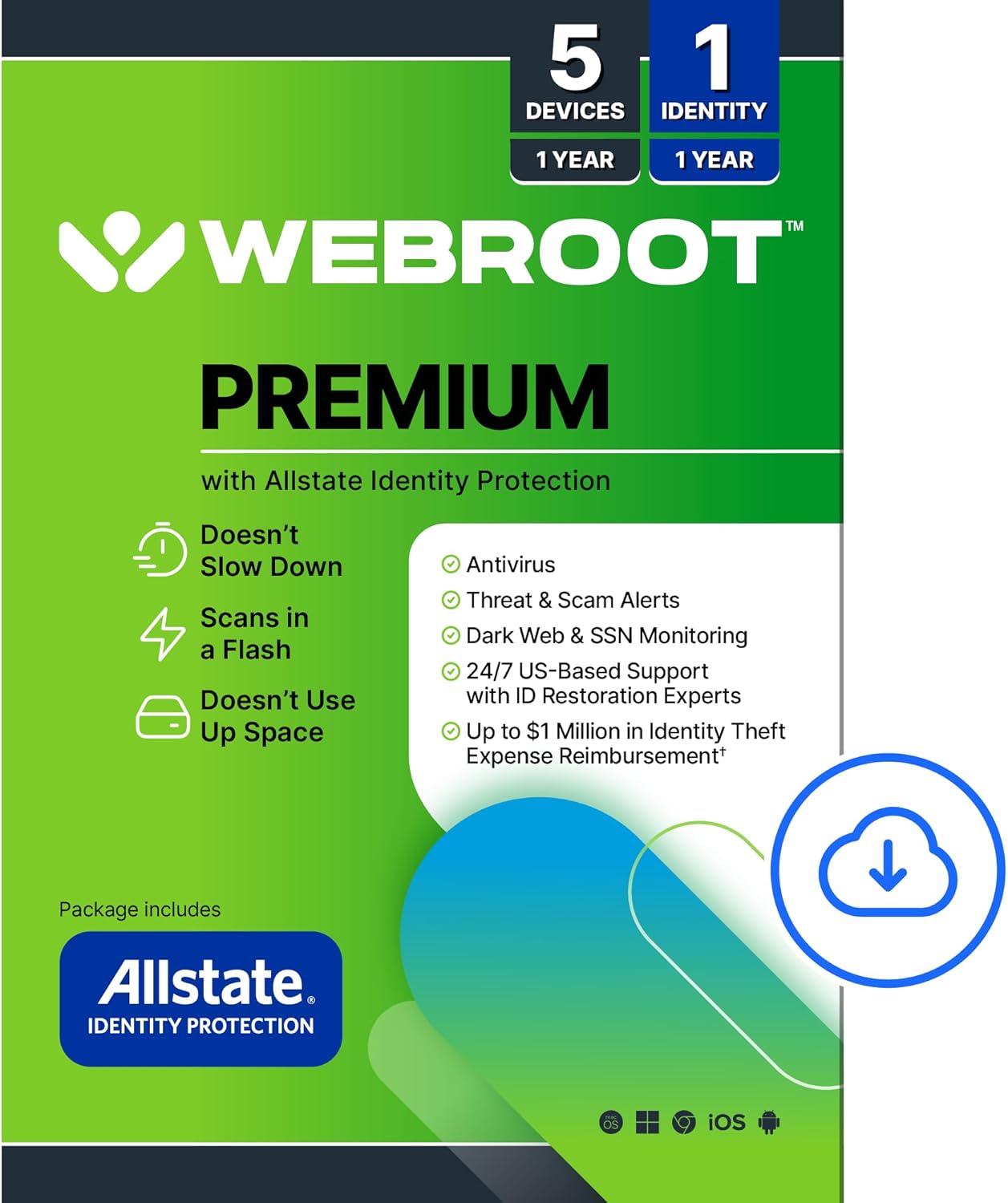
Have You Ever Had a Bad Experience with Antivirus Software?
I remember the first time my computer got infected with a virus. It was an absolute nightmare. I had to wipe everything clean and start from scratch. Since then, I’ve tried numerous antivirus solutions, each claiming to be the best on the market. One product that caught my attention recently is Webroot Internet Security Complete. It’s designed to protect multiple devices, including PCs, Macs, Chromebooks, and mobile devices. So, I decided to give it a shot and see if it could stand up to its promises.
What Makes Webroot Stand Out?
I’ve seen a lot of antivirus software claiming to be fast and efficient, but Webroot’s approach is truly unique. It operates through the cloud, which means it doesn’t slow down my system while it’s running. Plus, its real-time protection is a game changer. Instead of just relying on signatures from known viruses, it focuses on identifying and blocking new threats that pop up.
Lightning-Fast Scanning
I’m all about efficiency, especially when I have work to do. The speed at which Webroot scans my system is impressive. Traditional antivirus programs often take forever to finish a scan, but Webroot manages it incredibly quickly. This is thanks to its cloud-based technology, which means less lag and more protection.
Resource Optimization
Another pet peeve of mine with antivirus solutions is how they hog system resources. Webroot seems to have a solution for that too. While running it on my computer, I hardly noticed it was there, which I consider an essential quality of any software. It feels good knowing my device is secure without sacrificing performance.
Real-Time Threat Identification
Now, let’s talk about real-time protection. When I use the internet, I’m often wary of potential threats like malware and phishing scams. Webroot scans in real time and not only identifies these threats but also blocks them immediately. This proactive approach gives me peace of mind, allowing me to surf the web freely without constantly looking over my shoulder.
Identity Theft Protection
In today’s digital age, protecting my identity online is a top priority. I’m often reminded of how easily personal information can fall into the wrong hands. Webroot offers features that help guard against identity theft. I find it reassuring that it protects my personal details against keyloggers and spyware.
Anti-Phishing Tools
Phishing scams are becoming increasingly sophisticated. One moment I’m casually browsing, and the next, I could find myself entering my credentials on a fake website. Fortunately, Webroot warns me of potential dangers right before I click on a suspicious link. This feature feels almost like a personal guard standing watch while I navigate the web.
Compatibility with Multiple Devices
I use various devices for different tasks. I have a PC for work, a Mac for personal projects, a Chromebook for browsing, and a few smartphones. The idea of having a single security solution that works across all my devices is incredibly appealing.
Support for All Platforms
Webroot has compatibility covered—whether I’m using Windows, macOS, iOS, or Android. This means I don’t have to worry about juggling different security programs for each device, which is a significant plus in my book.
Special Security Features for Chromebooks
I love using my Chromebook, but I know that it’s susceptible to certain threats like fake applications and malicious web content. What I appreciate about Webroot is that it has tailored security specifically for Chromebooks. Knowing that I have additional protection against these risks makes me feel much safer when I use this device.
Password Manager
Let’s talk about passwords. With all the different accounts I have, managing them can be a hassle. Fortunately, Webroot includes a password manager powered by LastPass.
Secure Password Management
Using LastPass allows me to save all my passwords securely. They’re encrypted, so even if something goes wrong, my information remains protected. I don’t have to keep resetting forgotten passwords, and I can generate unique passwords for each account to enhance my security.
Credit Card Information Protection
I’ve had my share of online shopping disasters, so knowing that Webroot also encrypts my credit card information is a significant relief. It protects me from having my financial details exposed in case of a breach.
System Optimizer
Besides just protecting against threats, I love that Webroot includes a system optimizer tool.
Privacy Protection
I frequently forget to clear my browsing history or cache. This tool helps me erase my past online activity, which maintains my privacy. It’s like having a personal assistant reminding me to keep things tidy and private.
Hard Drive Space Management
Over time, unnecessary files can clutter my hard drive, slowing down performance. The system optimizer deletes these files, allowing me to reclaim space and improve my device’s overall performance.
Cloud Backup
Losing important documents is my worst nightmare. Backing up documents regularly can be tedious, but Webroot makes it simpler.
Automatic Backups
The cloud backup feature ensures that my essential files are getting backed up automatically. Whether it’s project documents, personal photos, or other important data, knowing they are securely stored gives me peace of mind.
Recovery Options
In case I accidentally delete something important, the recovery options make it easy to retrieve lost files. It’s a lifesaver when I misplace something crucial and don’t have to panic about losing it permanently.
Customer Support
Having reliable customer support is crucial for any software, especially when dealing with sensitive data and security. Webroot provides several support options, and I decided to give them a test.
Knowledge Base and FAQs
First, I checked their online resources, including the knowledge base and FAQ sections. They’re extensive and well-organized, making it relatively easy to find answers to common issues.
Direct Support
Additionally, I had a minor issue setting up the software on one of my devices. I reached out to their customer support and was pleasantly surprised by the promptness of their response. They guided me through the process step-by-step, which I appreciated greatly.
Pricing Structure
I’m not keen on spending an arm and a leg on security software, and I suspect many others feel the same. Webroot’s pricing is quite competitive in the market.
| Product Name | Price | Number of Devices | Subscription Duration |
|---|---|---|---|
| Webroot Internet Security Complete | $79.99 | 5 | 1 Year |
Many antivirus programs charge more for similar features, but Webroot’s pricing is reasonable, especially considering the number of devices it covers.
The User Interface
A good user interface can make or break any software experience. I’ve encountered programs where finding basic features felt like a scavenger hunt. That’s why I was quite impressed with Webroot.
Clean and Intuitive Design
The first thing I noticed was the clean and intuitive design. Everything is easy to find, and the main dashboard provides a comprehensive overview of my system status. I appreciate how they categorize information clearly, making it user-friendly—no tech-savvy skills required.
Notifications
Webroot sends me notifications regarding scans, updates, and protection statuses, but they’re not overwhelming. I can customize these notifications to suit my preferences, which is something I really appreciate.
Potential Drawbacks
No product is perfect, and Webroot isn’t an exception. While I had a positive experience overall, a couple of things could be seen as drawbacks.
Limited Advanced Features
For users looking for advanced customization options, Webroot might feel a bit basic. The straightforward experience is great for someone like me who prefers simplicity, but tech enthusiasts may wish for more in-depth features or settings to tweak.
Offline Scanning Limitations
Another consideration is that Webroot primarily relies on a constant Internet connection. If I ever find myself in a situation where I’m offline for an extended time, the capabilities of the software may be limited. This isn’t a dealbreaker for me, given how often I’m connected, but it’s worth noting.
Conclusion
After using Webroot Internet Security Complete for a while, I can confidently say it’s one of the better antivirus solutions I’ve tried. The powerful features, speed, and multi-device compatibility make it a solid choice for anyone looking to enhance their online security.
With identity theft protection, a built-in password manager, system optimization, and cloud backup, it provides a comprehensive safety net across all my devices. The user-friendly interface and reliable customer support only add to its appeal. Even the pricing is attractive compared to similar products.
Of course, every software has its pros and cons. While it might not cater to more tech-savvy users looking for extensive customization, it meets my needs perfectly. Overall, if you’re searching for a robust and efficient antivirus solution, I’d suggest giving Webroot a shot. It’s made my online experience much safer, and I can finally browse with a little less worry.
Disclosure: As an Amazon Associate, I earn from qualifying purchases.