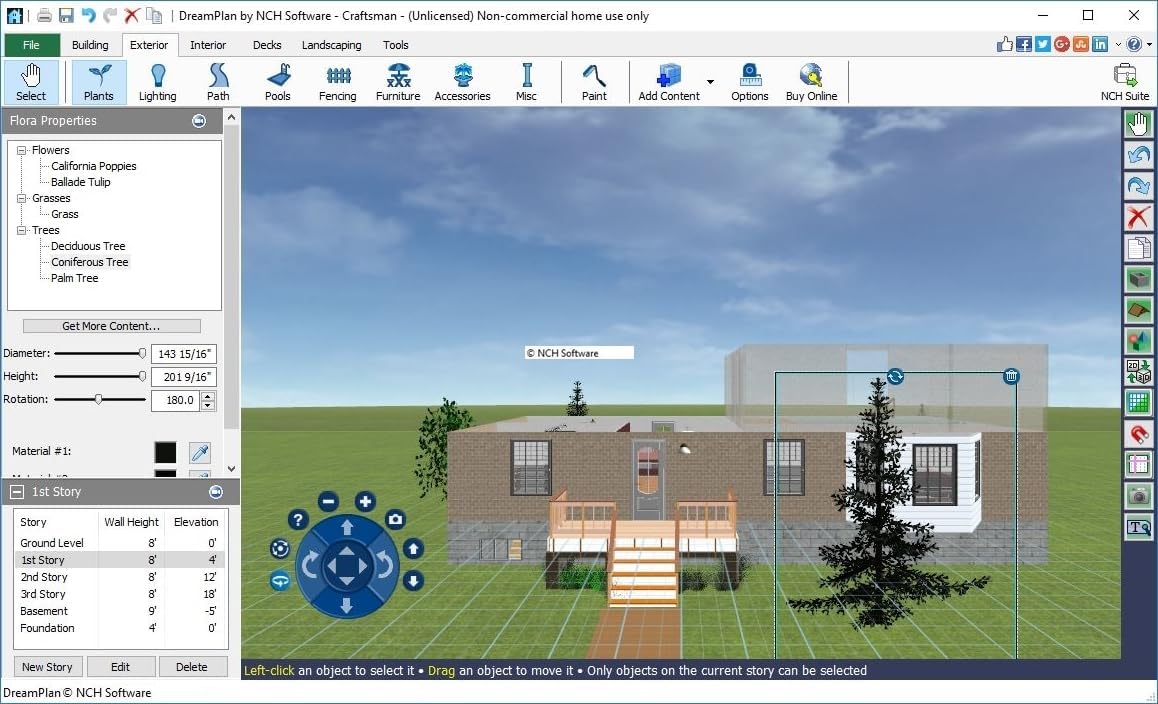
What if I told you that designing your dream home could become a reality right from your computer?
First Impressions
When I first stumbled upon DreamPlan Home Design and Landscaping Software, I was intrigued. The idea of having a tool that allows me to easily create 3D floor plans was too good to pass up. As a homeowner, I often daydream about the perfect layout, the ideal garden, and even what furniture would look best in each room. The promise of this software sounded like a golden ticket to realize those visions without needing to hire an architect or interior designer.
User Interface
One of the first things that struck me was the user-friendly interface. Jumping into new software can often be daunting. However, with DreamPlan, I found that it was straightforward to navigate. Everything seemed to be laid out methodically, which made getting started a breeze.
Mode Switching
The ability to effortlessly switch between 3D, 2D, and blueprint views is a game-changer. I noticed that when I wanted a detailed look at the layout, the 2D view was invaluable in showing the specifics. Meanwhile, the 3D view helped me visualize how the space would feel. The blueprint mode provided a nice touch for more technical details, which is perfect if you want to go beyond aesthetics and consider structural elements.
Designing Floor Plans
Customizing Spaces
Creating floor plans is where DreamPlan truly shines. I often sketch out ideas on paper, but with this software, I could quickly create walls, multiple stories, decks, and roofs in a matter of clicks. The tools available were responsive and intuitive, allowing me to easily drag and drop features into place.
| Feature | Description |
|---|---|
| Walls | Simple drawing tools to create, move, and modify walls. |
| Multiple Stories | Easily add levels to your home design. |
| Decks & Roofs | Options for different styles and materials. |
Room Layouts
Once I had the general structure down, I could dive into designing the individual rooms. The software has a broad array of options for room dimensions and shapes, catering to all my quirks and preferences. I felt a surge of excitement as I laid out everything from a cozy living room to spacious bedrooms. The ease of resizing and reshaping rooms made it simple to experiment without any stress.
Adding Furniture and Decor
A space isn’t truly complete until it’s decorated, right? With DreamPlan, I was thrilled to find a library filled with furniture, fixtures, appliances, and other decorative items. I used drag-and-drop features to add items to each room. I also had the flexibility to change colors and styles, which is great for someone like me who loves customization.
Interior Design
Designing the interiors was a satisfying process. I spent hours experimenting with different layouts and decorations, each time refining my vision for what my perfect home could look like. I appreciated how realistic the software made everything look. It wasn’t just a flat representation; I could see how natural light would fall into a room at different times of the day.
Landscaping
Outdoor Areas
Moving outside was a treat! I’ve always wanted more control over my landscaping. With DreamPlan, I could build out the terrain of my outdoor areas, plant trees, and create gardens with ease. The software allowed me to play around with placement and type of plants, helping me visualize the setting I would love to create.
| Landscaping Feature | Description |
|---|---|
| Terrain Building | Customize the layout of hills, valleys, and flat areas. |
| Plant Selection | A variety of trees, shrubs, and flowers to choose from. |
| Custom Garden Beds | Design and place raised beds or traditional gardens. |
Designing Outdoor Spaces
Not only could I draw the landscaping, but I could also visualize patios, decks, and pathways. The ease of adding these elements made it fun to set up my yard, preparing for gatherings or simply creating a serene retreat. I felt like a real designer, imagining all the summer BBQs I could host with the perfect outdoor setup.
Switching Perspectives
I often switched from 2D to 3D mode to see how the landscaping worked with the house design. This dual perspective was crucial; I could catch mismatches or visualize how my garden would look from the kitchen window. This level of integration allows for thoughtful design that caters to both aesthetics and functionality.
Additional Features
Content Downloads
Another compelling feature of DreamPlan is the option to download additional content. I was delighted to find more furniture and landscaping options that I could integrate into my designs. This ensures that I can keep things fresh, aligning new trends or my evolving tastes with the existing designs.
Sharing Designs
Collaboration is key in home design, especially if you’re making decisions as a couple or with family. DreamPlan makes it easy to share my designs with friends and loved ones. I can showcase what I’ve come up with and receive feedback, which is invaluable when deciding on a final look.
Support and Resources
I can’t forget to mention the support resources available. For someone not well-versed in all the technical things, knowing there are tutorials and guides was a big comfort. I dived into these resources whenever I encountered something new, which helped me get the most out of the tool.
Performance and Compatibility
System Requirements
Before I jumped in headfirst, I made sure to check the system requirements. DreamPlan is free for Windows and lightweight enough to run smoothly on most PCs, which was perfect for me. Knowing that I didn’t need cutting-edge hardware was a relief.
Performance Over Time
I’ve used the software extensively, and I’m pleased to report that performance remains steady. There were no noticeable lags or crashes, even as my designs grew more intricate. That consistency makes it easier for me to focus on creativity instead of technical issues.
Personal Experience
My Design Journey
Reflecting on my experience with DreamPlan, I can confidently say it has transformed how I think about my living space. The design and layout of my home have always been a subject of interest, but now I can visualize concepts in ways I never could before.
Final Thoughts
In all honesty, I don’t think I’ll ever look at home design the same way again. There’s something liberating about having such creative power at my fingertips. I’ve spent countless hours crafting my perfect layout, experimenting with colors, styles, and outdoor designs.
Overall Rating
If I were to give DreamPlan a rating, I’d put it at a solid 9 out of 10. The few minor quirks and limitations aren’t enough to overshadow the massive value it offers. So if you’re considering a home design tool, I truly recommended giving this one a try.
Conclusion
With DreamPlan Home Design and Landscaping Software, I’ve found a companion that empowers me to take charge of my home design dreams. The 3D visualization, intuitive interface, and extensive design options contribute to making it a worthwhile application. Whether you’re a homeowner looking to redesign or a dreamer wanting to map out your ideal space, this tool is ready to help you make those dreams a reality.
In closing, I’m excited for the next project I can tackle with this software. It allows me to express my creativity and reflects my personality in every corner of my design. I can’t wait to design my next home (or garden) layout and see my ideas come to life!
Disclosure: As an Amazon Associate, I earn from qualifying purchases.
![DreamPlan Home Design and Landscaping Software Free for Windows [PC Download] DreamPlan Home Design and Landscaping Software Free for Windows [PC Download]](https://baymartusa.com/wp-content/uploads/2025/02/dreamplan-home-design-and-landscaping-software-free-for-windows-pc-download.jpg)
![Learn more about the DreamPlan Home Design and Landscaping Software Free for Windows [PC Download] here. Learn more about the DreamPlan Home Design and Landscaping Software Free for Windows [PC Download] here.](https://baymartusa.com/wp-content/uploads/2025/01/buy-now-red-5.png)
![DreamPlan Home Design and Landscaping Software Free for Windows [PC Download] DreamPlan Home Design and Landscaping Software Free for Windows [PC Download]](https://baymartusa.com/wp-content/uploads/2025/02/dreamplan-home-design-and-landscaping-software-free-for-windows-pc-download-1.jpg)
![DreamPlan Home Design and Landscaping Software Free for Windows [PC Download] DreamPlan Home Design and Landscaping Software Free for Windows [PC Download]](https://baymartusa.com/wp-content/uploads/2025/02/dreamplan-home-design-and-landscaping-software-free-for-windows-pc-download-2.jpg)