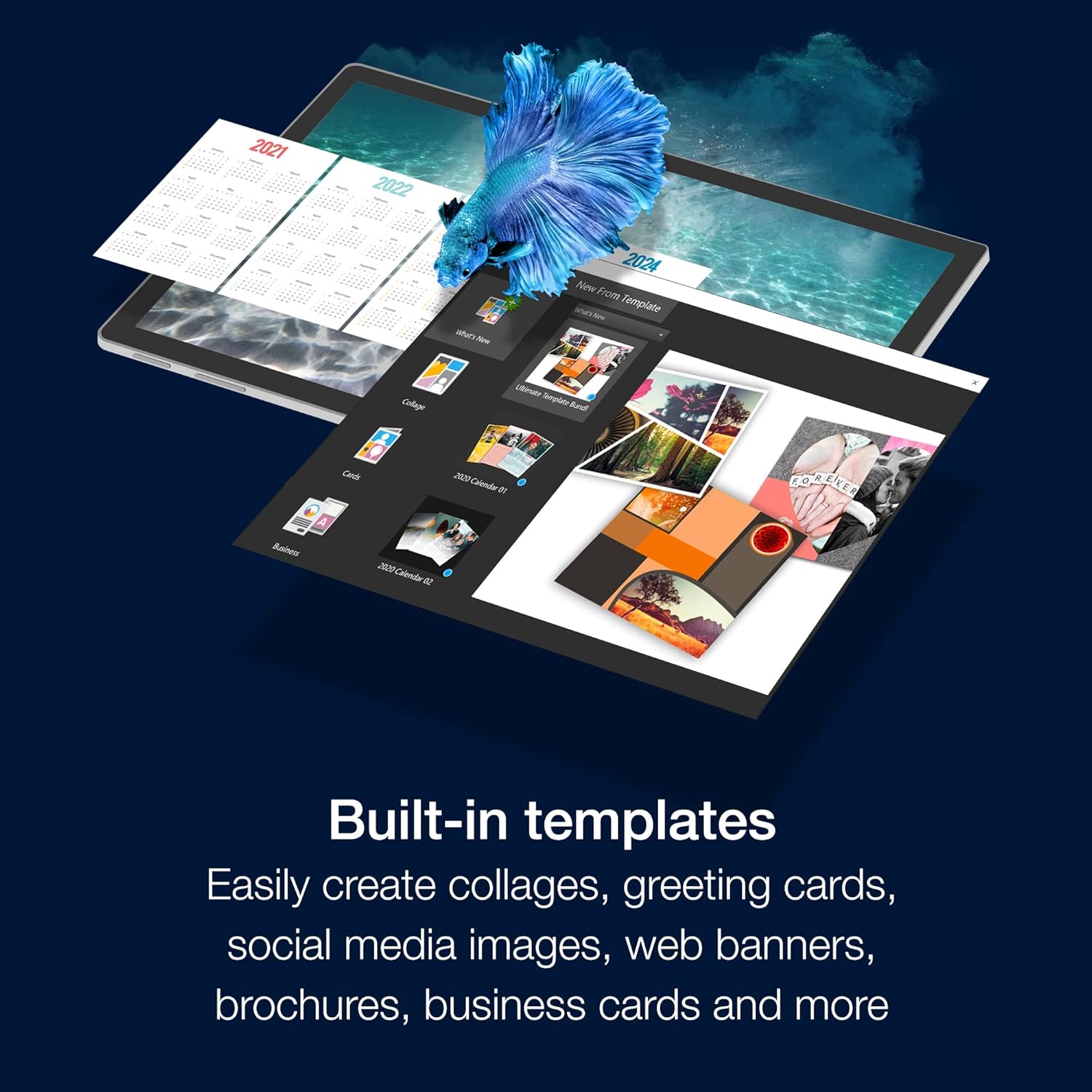
What do I really need in a photo editing and graphic design software? After trying out a plethora of options, I recently came across the Corel PaintShop Pro 2023 Ultimate, and let me tell you, it definitely caught my attention. This software seems to pack a punch with its numerous features, so I decided to give it a thorough evaluation.
Overview of Corel PaintShop Pro 2023 Ultimate
Corel PaintShop Pro 2023 Ultimate is designed as a comprehensive solution for both photo editing and graphic design. Unlike some software that requires a subscription, this one offers a one-time purchase which is refreshing these days. The product boasts not only powerful editing tools but also a full creative suite, all bundled together.
Creative Suite Breakdown
The Ultimate version comes with some neat additional tools and resources. Here’s what’s included:
| Feature | Description |
|---|---|
| MultiCam Capture 2.0 Lite | A tool that enables the capture of multiple camera angles in one go. |
| 50 Free Modern Fonts | A selection of fonts for creative text manipulation. |
| Painter Essentials 8 | A painting software that lets you create digital art with ease. |
| PhotoMirage Express | An efficient way to animate your still images, adding dynamic effects. |
| Highlight Reel | A quick way to create videos using your photos. |
| Sea-to-Sky Workspace | An exclusive feature aimed at enhancing underwater and drone photography. |
| Corel Creative Collection | A library of resources and templates to kickstart your projects. |
Having all these tools at my fingertips made me feel like I had everything I needed without having to jump from one program to another.
User Interface and Usability
When I first opened PaintShop Pro 2023, I noticed the user interface was clean and intuitive. It didn’t take me long to find my way around the various options.
Customizable Workspaces
One feature I found particularly helpful was the ability to choose from multiple customizable workspaces. Whether I’m into photo editing or graphic design, there’s a perfect setup waiting for me. This flexibility allows me to streamline my workflow according to my current project needs.
Learning Resources
For those new to photo editing, there’s a wealth of learning resources integrated into the software. Tutorials, tips, and tricks are handy when I’m trying to master a new technique or get familiar with a specific tool. I appreciated that I could find support right in the application.
Photo Editing Capabilities
Now let’s talk about the meat and potatoes: the photo editing features. Corel PaintShop Pro 2023 Ultimate includes a plethora of tools that cater to both beginners and advanced users like myself.
Editing Tools
The editing tools are robust and full-featured. I could correct colors, adjust brightness, and do pretty much anything I wanted. Here are some standout features:
-
AI-Powered Tools: These tools take the guesswork out of editing. For example, I used the AI-based object removal tool, and it worked like a charm, seamlessly filling in the background.
-
RAW Image Editing: With the new AfterShot Lab, I could directly edit RAW images, which is a must-have for photographers.
-
HDR Photo Creation: The ability to create vibrant HDR images gave depth to my photos. I had a lot of fun playing around with this feature.
Batch Processing
Another fantastic addition is the batch processing capability. If I had several photos to edit in the same way, I could apply changes to multiple files all at once. This saves me an incredible amount of time.
Creative Filters and Effects
What I really enjoy are the hundreds of filters and effects available. They can totally transform a photo and give it a unique flair. From vintage looks to modern styles, there’s something for every project.
Graphic Design Features
Beyond just photo editing, PaintShop Pro 2023 Ultimate excels in graphic design.
Layers and Masks
Using layers and masks is essential for any graphic designer. The software makes it easy to add various elements without distorting the original image. I love that I can create complex compositions without any hassle.
Text and Typography
Text handling has never been easier for me. Corel PaintShop Pro allows me to manipulate text intuitively. Adding effects, shadows, and outlines adds a very professional finish to my designs.
Drawing and Painting Tools
The software offers brushes, drawing, and painting tools that rival even some dedicated art programs. I can create illustrations from scratch, and with the inclusion of the ParticleShop plugin plus the 5 Brush Starter Pack, my creative arsenal has expanded tremendously.
Underwater and Drone Photography
As someone who enjoys underwater and drone photography, I found the Sea-to-Sky Workspace to be an incredible addition. This exclusive workspace is tailored for enhancing those types of images.
Features of Sea-to-Sky Workspace
-
Specialized Editing Tools: I accessed specific tools that help in adjusting colors in underwater photos, making them look vibrant and lively.
-
Drone Photography: The workspace is also designed to edit drone images effectively. The extra attention to detail helps in maximizing the beauty of aerial shots.
File Compatibility
It’s frustrating when software can’t handle the file formats I need. Thankfully, PaintShop Pro 2023 supports a broad range of import and export options, including Adobe PSD files.
Third-Party Plugin Support
The fact that it supports 64-bit third-party plugins is a plus for me. I can enhance my workflow by integrating tools that I’m already used to, making it a more personalized experience.
Subscription-Free Experience
One of the biggest draws of Corel PaintShop Pro 2023 Ultimate is that it’s subscription-free. I own it outright, allowing me to focus solely on my projects rather than worrying about ongoing costs.
Value for Money
Considering what’s included in the package, the price point feels reasonable. When I compare all the features and tools to other subscription-based software, I find this a win-win.
Conclusion: Is It Worth It?
I spent a significant amount of time using Corel PaintShop Pro 2023 Ultimate, and I can confidently say it meets my photography and graphic design needs. The combo of photo editing and design tools, along with the creative suite, provides a comprehensive solution for any creative.
Pros and Cons Overview
Here’s a quick breakdown of what I think:
| Pros | Cons |
|---|---|
| Robust editing tools | Some tools may have a learning curve |
| Comprehensive creative suite | Occasionally, the software can be slow |
| No subscription fees | Limited support for some obsolete file formats |
| Strong photo editing and graphic design features | May lack certain niche features found in more specialized software |
Overall, Corel PaintShop Pro 2023 Ultimate is a fantastic choice for anyone looking for a powerful, subscription-free option for photo editing and graphic design. Whatever my needs may be—whether I’m editing photos or creating graphics—this software delivers.
Disclosure: As an Amazon Associate, I earn from qualifying purchases.
![Corel PaintShop Pro 2023 Ultimate | Powerful Photo Editing Graphic Design Software + Creative Suite | Amazon Exclusive ParticleShop + 5 Brush Starter Pack [PC Download] Corel PaintShop Pro 2023 Ultimate | Powerful Photo Editing Graphic Design Software + Creative Suite | Amazon Exclusive ParticleShop + 5 Brush Starter Pack [PC Download]](https://baymartusa.com/wp-content/uploads/2025/02/corel-paintshop-pro-2023-ultimate-powerful-photo-editing-graphic-design-software-creative-suite-amazon-exclusive-particl.jpg)
![Get your own Corel PaintShop Pro 2023 Ultimate | Powerful Photo Editing Graphic Design Software + Creative Suite | Amazon Exclusive ParticleShop + 5 Brush Starter Pack [PC Download] today. Get your own Corel PaintShop Pro 2023 Ultimate | Powerful Photo Editing Graphic Design Software + Creative Suite | Amazon Exclusive ParticleShop + 5 Brush Starter Pack [PC Download] today.](https://baymartusa.com/wp-content/uploads/2025/01/buy-now-red-5.png)
![Corel PaintShop Pro 2023 Ultimate | Powerful Photo Editing Graphic Design Software + Creative Suite | Amazon Exclusive ParticleShop + 5 Brush Starter Pack [PC Download] Corel PaintShop Pro 2023 Ultimate | Powerful Photo Editing Graphic Design Software + Creative Suite | Amazon Exclusive ParticleShop + 5 Brush Starter Pack [PC Download]](https://baymartusa.com/wp-content/uploads/2025/02/corel-paintshop-pro-2023-ultimate-powerful-photo-editing-graphic-design-software-creative-suite-amazon-exclusive-particl-1.jpg)
![Corel PaintShop Pro 2023 Ultimate | Powerful Photo Editing Graphic Design Software + Creative Suite | Amazon Exclusive ParticleShop + 5 Brush Starter Pack [PC Download] Corel PaintShop Pro 2023 Ultimate | Powerful Photo Editing Graphic Design Software + Creative Suite | Amazon Exclusive ParticleShop + 5 Brush Starter Pack [PC Download]](https://baymartusa.com/wp-content/uploads/2025/02/corel-paintshop-pro-2023-ultimate-powerful-photo-editing-graphic-design-software-creative-suite-amazon-exclusive-particl-3.jpg)