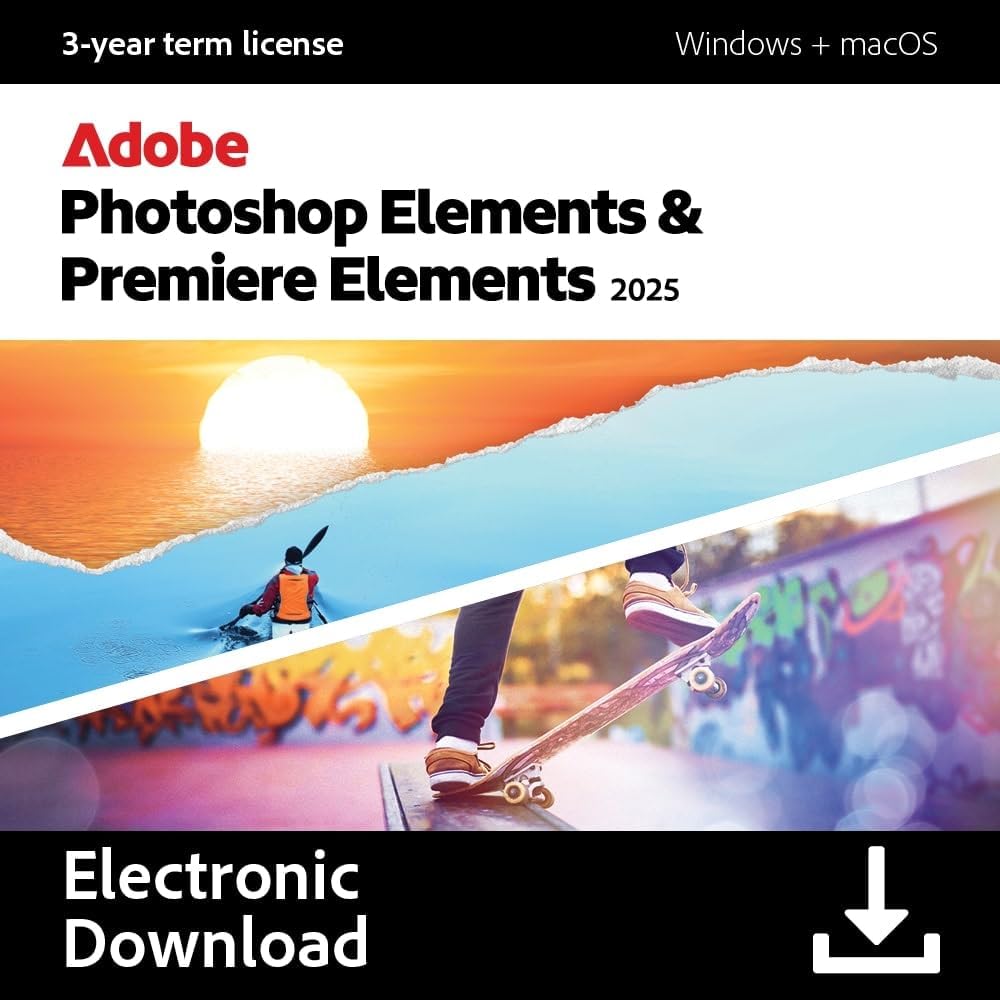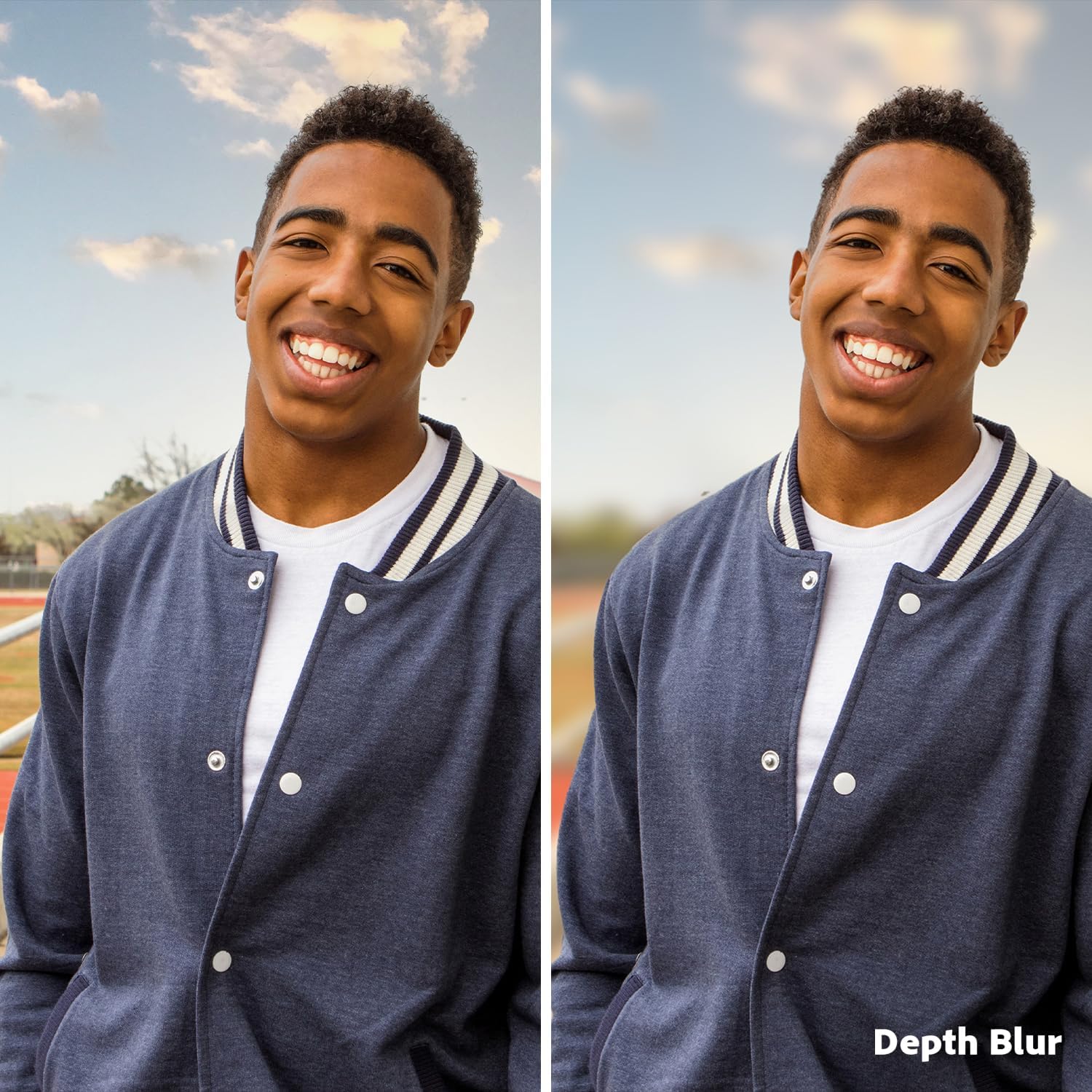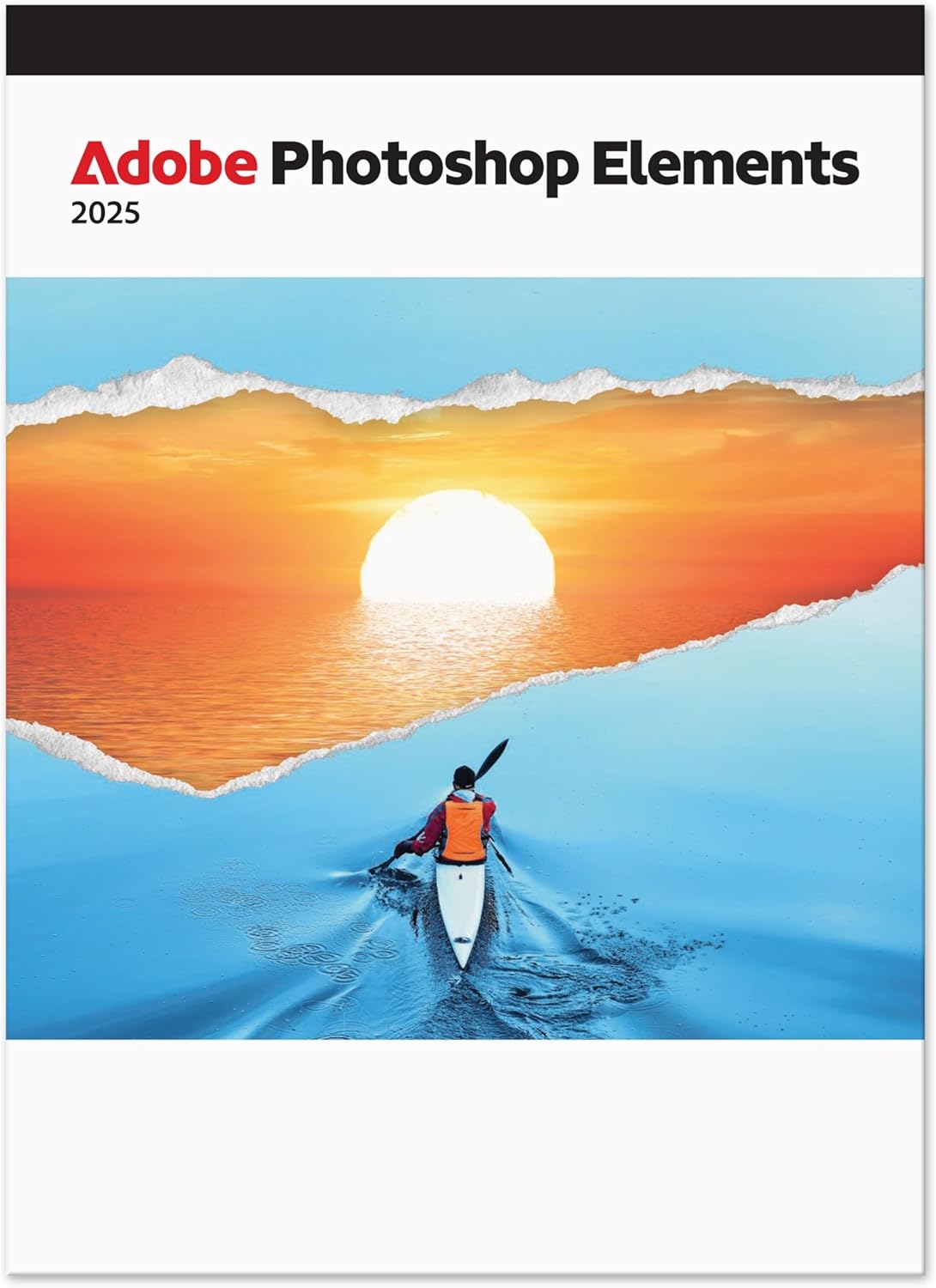
What if I told you that editing photos and videos could be as easy as pie? With the “Adobe Photoshop Elements & Premier Elements 2025,” I found a solution that makes it feel like I have a professional studio right in my own home.
Unmatched AI Power
The most exciting feature for me is the AI integration that feels like having a personal assistant dedicated to editing. The ability to remove objects from photos quickly and efficiently is a game changer. This isn’t just about cropping; it’s like magic. I select what I want to remove, and the software intelligently fills in the background. It’s surprisingly good at understanding the context of the image.
Object Removal Made Simple
There were times when I struggled with complex backgrounds or unwanted distractions in my shots. Now, I point, click, and let the AI do its work. The results are often seamless. Honestly, I can’t believe how much time I save, especially when I need to prepare images for my social media or blog.
Depth Control Features
Another feature that has impressed me is the ability to create and control depth in my photos. With just a few clicks, I can adjust focus and create a stunning 3D effect. This option elevates my photos, making them pop with creativity.
Color Change Fun
Ever wanted to change the color of an object in a photo? I have. Whether it’s a dress, a car, or a sky, I find the color-changing tool incredibly intuitive. You highlight the area and choose the new shade. It’s liberating to know that my creative whims can be realized instantly.
Combining Photos Seamlessly
What about blending multiple images? I used to find this daunting, but not anymore. The software provides functionality that allows me to seamlessly combine pictures. It’s just drag-and-drop, and I can adjust the layers easily until the composition feels just right.
Creating Collages
With this feature, I started making dynamic collages that tell a story. I could add different moments from an event or trip into one cohesive image. It transforms my memories into art.
Dynamic Video Titles
Photos are great, but videos are where I’ve started really having fun with the Adobe Premiere Elements. I can add dynamic titles to my videos, and the text styling controls make it feel like I have access to a professional studio. There’s something incredibly satisfying about seeing a polished title pop up on my video.
Creative Control Over Video Projects
Editing video can sometimes feel overwhelming, but I found the simplified timeline in Premiere Elements to be refreshingly easy to navigate. I can quickly chop up clips and rearrange them without feeling lost, which is essential when time is of the essence.
Color Correction and Grading Presets
Color correction is oftentimes the thing I dread the most about video editing. However, with the preset options available, I can easily enhance my videos. Whether I’m aiming for a warm, golden hour vibe or a cooler, cinematic look, I have the tools right at my fingertips.
Free Adobe Stock Access
Something that I appreciated greatly was the access to free Adobe Stock video title templates. They give my projects a professional edge without the hassle of spending hours creating titles from scratch. It’s like having a treasure chest of creative assets waiting to be used.
Web and Mobile Beta Apps
But what truly blew me away is the flexibility that the web and mobile beta apps offer. I can start editing my photos or videos from anywhere, migrating seamlessly between devices. It’s perfect for those moments when creativity strikes while I’m on the go.
Easy syncing across devices
I’ve found that the syncing between my phone and computer is almost instantaneous. If I make a change to a project on my phone, it appears exactly where I left off on my PC. This flexibility gives me the momentum to keep creating whenever inspiration hits.
Cost-Effective License
I can’t ignore the fact that all these features come with a 3-year term license and no recurring fees. The up-front cost felt more than reasonable given the breadth of tools at my disposal. It’s nice not to feel bound by a monthly payment plan.
Benefits of a Long-Term License
Having a long-term license means I can invest time into learning the software without worrying about renewing my subscription every few months. This encourages me to really dig into all the features and hone my skills.
| Feature | Description |
|---|---|
| AI-Powered Object Removal | Effortlessly remove unwanted elements from photos. |
| Control Photo Depth | Adjust focus and create depth effects easily. |
| Color Change Tool | Change object colors seamlessly in images. |
| Combine Photos | Blend images effortlessly to create stunning collages. |
| Dynamic Video Titles | Add eye-catching titles to my videos with ease. |
| Simplified Video Timeline | Edit videos intuitively without feeling overwhelmed. |
| Access to Adobe Stock Templates | Use free templates for professional-quality videos. |
| Web & Mobile Apps | Edit from anywhere, on any device. |
| Cost-Effective Licensing | One low price for a 3-year term with no recurring fees. |
Transitioning from Other Software
For years, I used various editing programs, but none of them came close to the intuitive feel that Adobe Photoshop Elements and Premiere Elements provide. The transition was surprisingly smooth. I did have to spend a bit of time getting used to the interface, but it was worth it.
Learning Curve
I appreciate that there are plenty of tutorials available within the software itself. Whenever I felt stuck, I had a resource right at my fingertips to help me learn something new or troubleshoot an issue.
Community Support
Another aspect I found helpful was the community around Adobe products. Forums and online groups are thriving with creative individuals offering tips, tutorials, and inspiration. I’ve enjoyed connecting with fellow creators and learning from their experiences.
Conclusion: Should You Get It?
After using Adobe Photoshop Elements and Premiere Elements 2025 for some time now, I genuinely feel that it’s a worthwhile investment for anyone serious about photo and video editing. The power of AI, ease of use, and extensive features come together beautifully.
My Final Thoughts
Whether I’m sprucing up family photos, creating social media content, or making videos for personal use, I find that this software package meets all my needs. If you’re looking to enhance your visual storytelling, I highly recommend giving it a shot.
Who wouldn’t want to edit like a pro? With this software at my disposal, I feel empowered to create stunning visuals that captivate and inspire. Here’s to many more creative adventures ahead!
Disclosure: As an Amazon Associate, I earn from qualifying purchases.