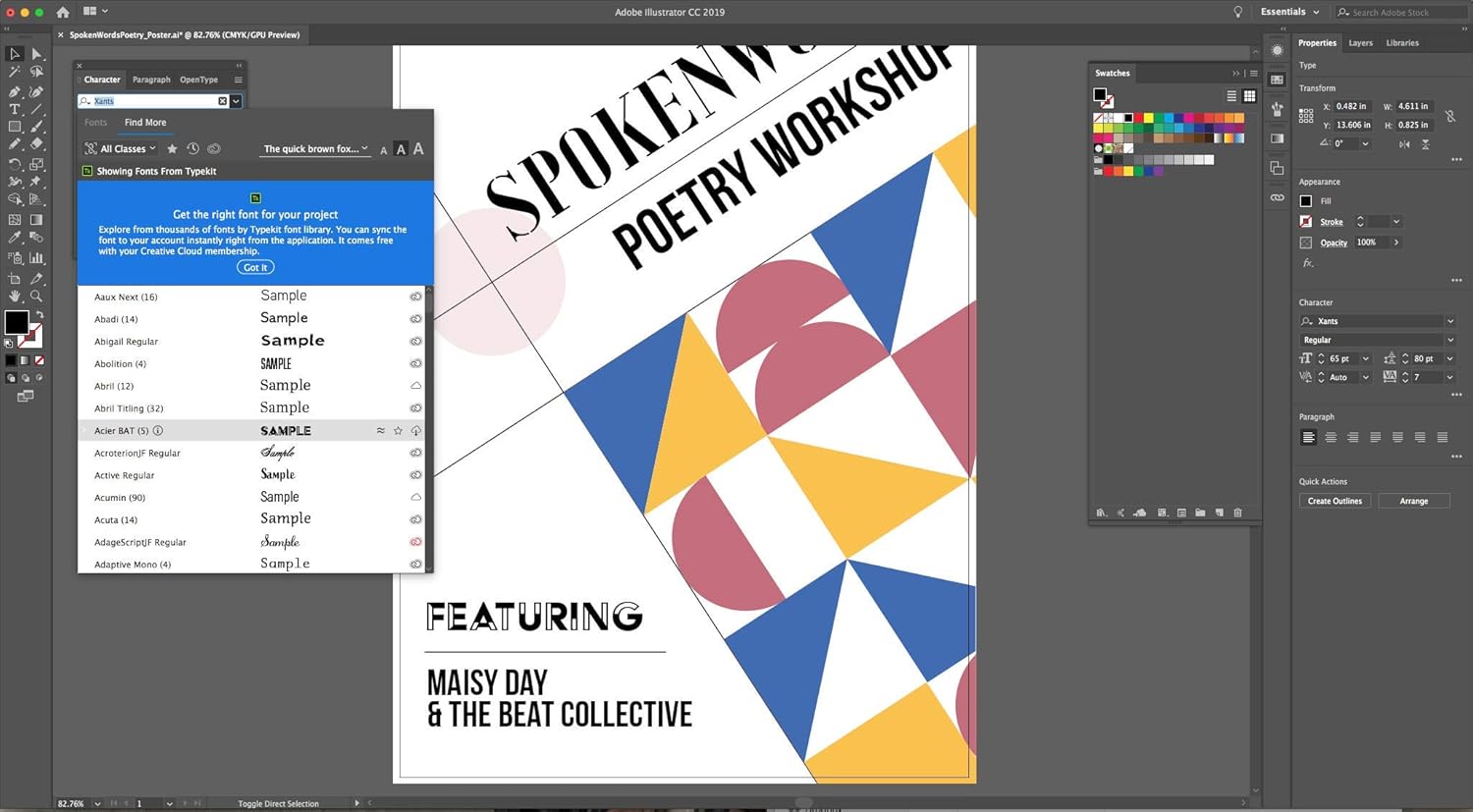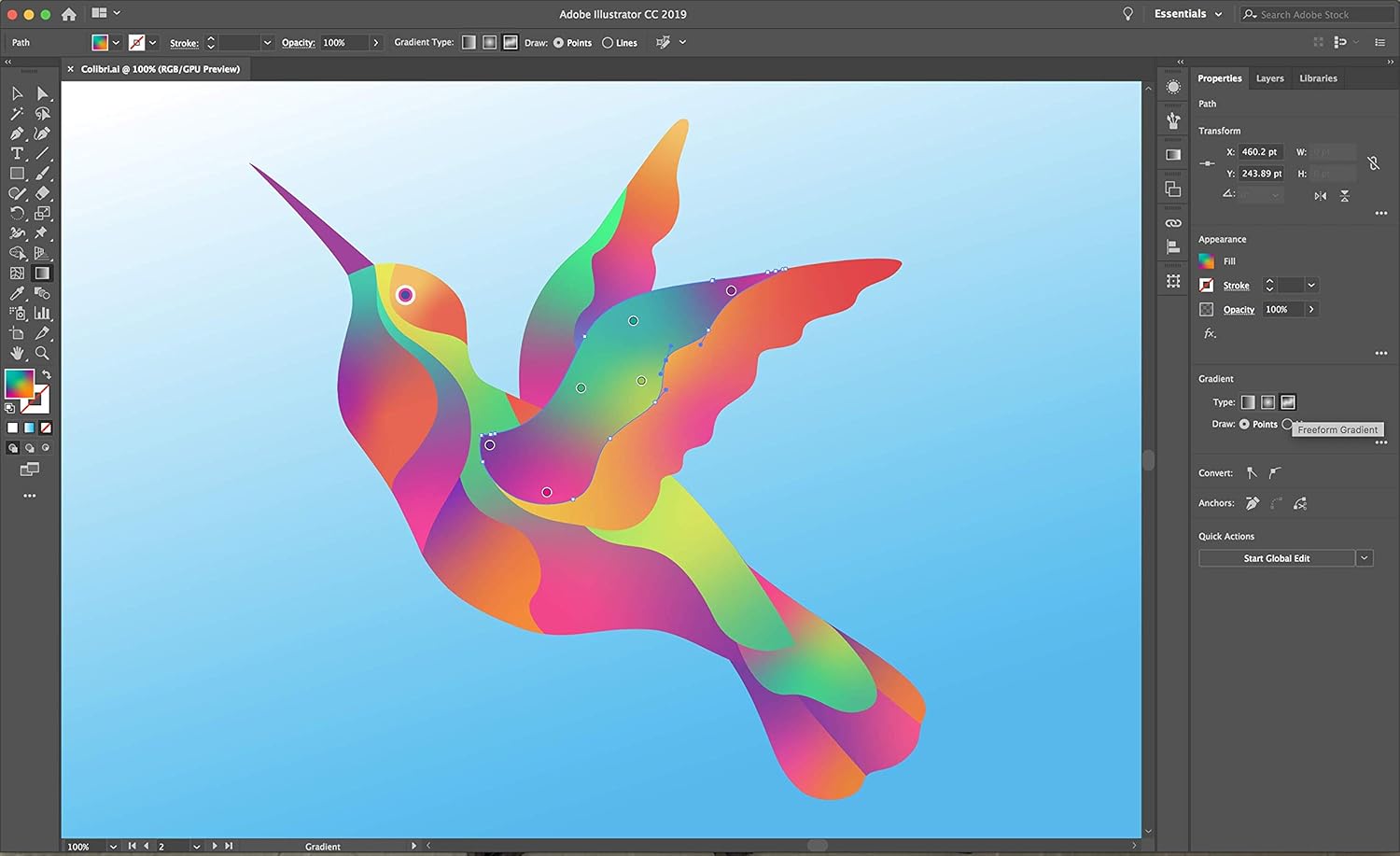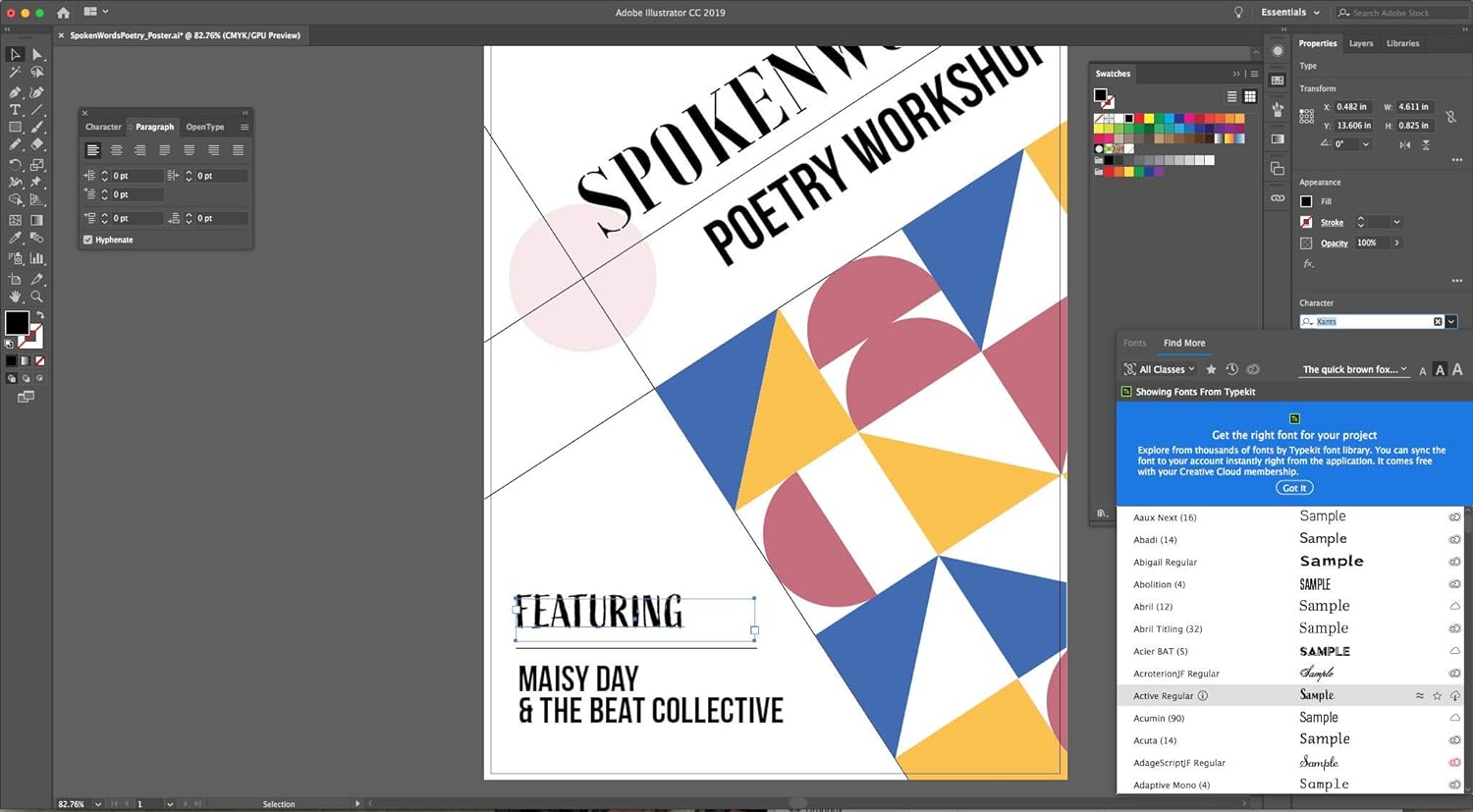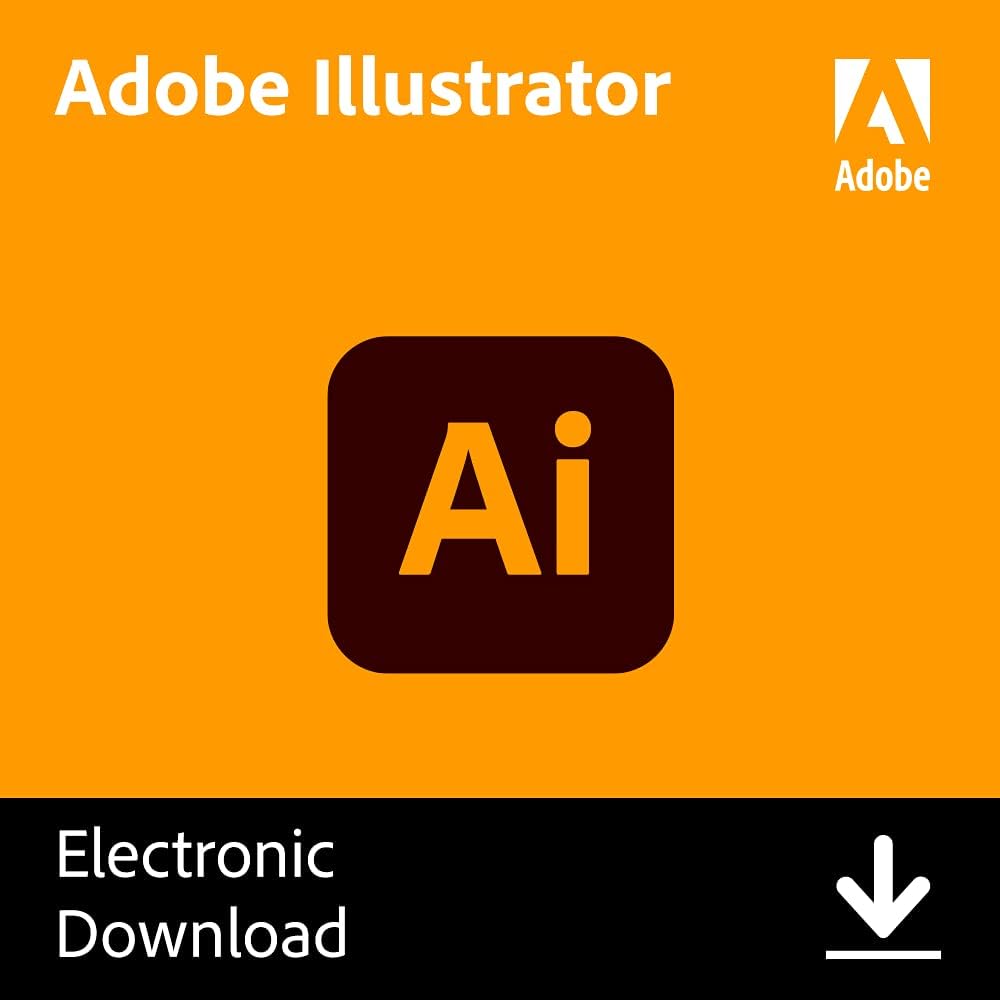
What if I told you that there’s a tool capable of turning your creative ideas into stunning visual art?
Why I Chose Adobe Illustrator
When I started my journey in graphic design, I quickly realized that having the right tools is essential for bringing ideas to fruition. I was on the lookout for software that not only meets industry standards but also enhances creativity. That’s when I stumbled upon Adobe Illustrator. This vector graphic design software has been a game changer for me, and I’m excited to share my experience.
The Basics of Adobe Illustrator
Adobe Illustrator is a powerful vector graphics application that allows me to unleash my creativity. As someone who frequently tackles different types of projects — from logos to intricate illustrations — the flexibility it offers is invaluable. I appreciate how it allows me to create graphics that are scalable without losing quality, making it the go-to software for professional designers.
Vector Graphics: Why They Matter
Unlike raster images, vector graphics employ mathematical equations to create shapes and lines. This means I can scale my designs to any size without worrying about pixelation. Imagine creating a logo that looks crisp whether it’s on a business card or a billboard; that’s the beauty of vectors.
User Interface and Experience
The first time I launched Adobe Illustrator, I was met with a clean and intuitive interface. The workspace is customizable, allowing me to arrange tools and panels to suit my workflow. Navigating through the menus is straightforward, which is a plus, especially when I’m juggling multiple projects.
Key Features That Stand Out
Comprehensive Toolset
Adobe Illustrator comes packed with a robust set of tools that I find essential for my design projects. Some of my favorites include:
- Drawing Tools: From the Pen tool to the Brush tool, I can create both basic shapes and intricate designs with ease.
- Color Management: The color picker and swatches allow me to experiment with palettes and find the perfect hue for my project.
- Typography Tools: I love how easily I can incorporate and manipulate text within my designs.
Performance Boosts
The latest version of Illustrator boasts improved speed and efficiency. Working on large files or complex designs used to be a hassle, but now, I can move seamlessly between tasks without experiencing crashes or lag.
Cloud Document Feature
One standout feature for me is the cloud document capability. It allows me to access my work from anywhere, whether I’m at a café or working at home. I can also share my projects easily with team members or clients for feedback.
Templates and Resources
Adobe Illustrator includes a variety of templates that inspire creativity and streamline the design process. For instance, I often use templates for infographics, which saves me a ton of time.
Subscription Model: What to Expect
Switching to a subscription model can seem daunting, but I find it has its benefits. Adobe Illustrator offers a 12-month subscription with auto-renewal, which allows me to use the software continuously without interruption.
Cost-Effectiveness
While I initially hesitated at the cost, I’ve learned the value it brings to my work. The price is competitive compared to other graphic design software, and knowing that I have access to all updates and new features makes it worth every penny.
Existing Subscribers
For those who are already subscribers, you’ll need to finish your current membership term before linking a new subscription after it ends. This ensures you won’t lose access to the software during this transition.
Creating Graphics for Various Media
One of the main reasons I love Adobe Illustrator is its versatility. It can handle projects for a multitude of platforms, including print, web, interactive media, video, and mobile.
Print Design
When it comes to print, I often design posters and flyers using Illustrator. The colors are vibrant, and the vector quality ensures crisp images on any printed material.
Web Design
For web graphics, Illustrator makes it easy to create icons and buttons that can be exported in various formats without losing resolution. I can capture the essence of my designs, ensuring they look stunning on any screen.
Interactive and Motion Graphics
I’ve been venturing into interactive design, and Adobe Illustrator integrates easily with Adobe After Effects, allowing me to create motion graphics effortlessly. I love how I can make my designs come to life.
Enhancing My Creativity with Effects
Creative Effects
Adobe Illustrator offers a range of effects that elevate my designs. Whether it’s applying shadows, glows, or transforming objects, these features inspire me to think outside the box and experiment with my work.
Live Paint Tool
The Live Paint tool has genuinely revolutionized how I fill in colors. I can draw complex shapes and then easily apply different colors to distinct sections without any hassle.
Communicating with Typography
Importance of Typography
As someone who often incorporates text into my designs, I appreciate the advanced typography tools Adobe Illustrator offers. I can manipulate fonts, kerning, and spacing to enhance the visual appeal of my projects.
Typekit Integration
The integration with Adobe Fonts allows me to access thousands of fonts at no extra charge. Whether I need a modern sans-serif for a clean look or a vintage script for an elegant touch, I can find it with ease.
Collaboration and File Sharing
Cloud Collaboration
With work-from-home becoming the norm, having tools that facilitate collaboration is crucial. I can easily share my cloud documents with colleagues or clients, gather feedback, and make adjustments in real time.
Exporting Options
Adobe Illustrator supports various file formats for exporting, making it easy to share my work with others, regardless of their platform. Whether I need a PNG for web use or a PDF for print, I can export my designs in just a few clicks.
Learning Curve: Is It Steep?
Transitioning to Adobe Illustrator from other software can be challenging, but I found the wealth of resources available made the learning process manageable.
Tutorials and Online Classes
I’ve taken advantage of numerous online tutorials and classes that guide me through specific features and techniques. Adobe also offers an extensive help center and community forums, which are great for troubleshooting.
Practice Makes Perfect
As with any skill, the more I practice with Adobe Illustrator, the more proficient I become. The learning curve isn’t quite as steep as I expected, and I’ve grown more comfortable with the software as I’ve continued to use it.
Customer Support
In times of need, I’ve reached out to Adobe’s customer support. They offer various ways to get assistance, including live chat, phone support, and a community forum. My experience has been positive; the representatives are knowledgeable and eager to help.
Continuous Updates
Adobe regularly rolls out updates, which keep the software up to date with the latest trends and technologies. This commitment to improvement reassures me that I have the best tools available.
Conclusion: My Ultimate Design Partner
In the end, Adobe Illustrator has become an integral part of my design toolkit. From its impressive range of features to its ability to seamlessly integrate with other Adobe products, it stands out as an industry-standard choice for vector graphic design.
Summary Table of Features
| Feature | Description |
|---|---|
| Vector Graphics | Scalable designs that maintain quality at any size. |
| Comprehensive Toolset | Drawing, color management, and typography tools galore. |
| Performance Boost | Improved speed and efficiency with latest updates. |
| Cloud Document Feature | Access and share Work from anywhere with ease. |
| Templates and Resources | Pre-designed templates for various projects. |
| Typography Tools | Advanced font manipulation tools for enhanced visuals. |
| Creative Effects | Tools to apply shadows, glows, and more. |
| Collaboration and Sharing | Cloud collaboration and easy exporting options. |
Why I Recommend It
If you’re looking to pursue a career in graphic design or simply want to enhance your creative skills, I wholeheartedly recommend giving Adobe Illustrator a try. Its powerful features, combined with an intuitive interface, make it suitable for beginners and experts alike. Whether I’m crafting a logo, designing interactive media, or creating web graphics, Illustrator is my go-to software, helping me to transform ideas into visual masterpieces.
This vector graphics app has truly revolutionized how I approach design. I can’t imagine my creative work without it.
Disclosure: As an Amazon Associate, I earn from qualifying purchases.