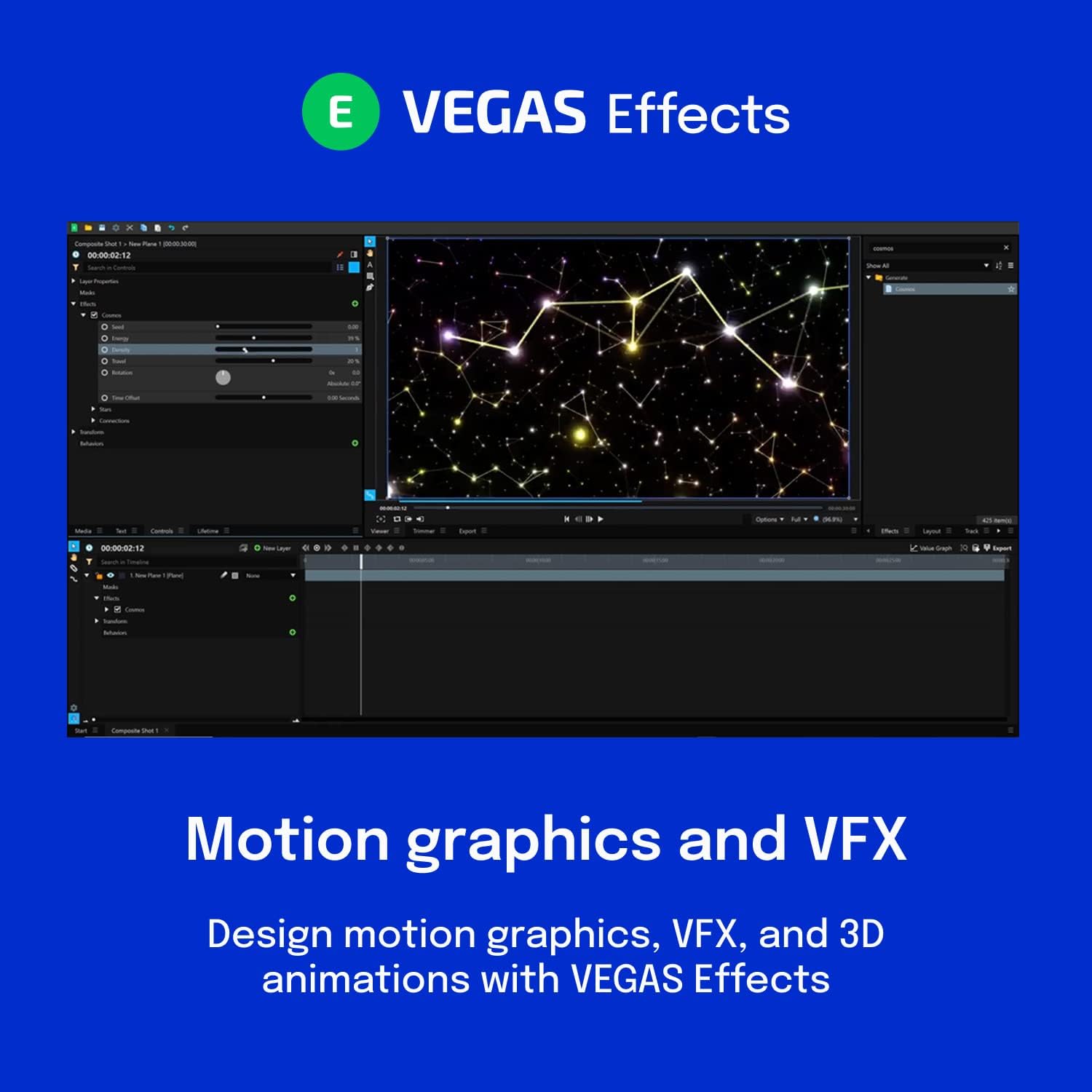Have you ever found yourself frustrated while trying to edit a video, wishing for a software that could make the process not just manageable but enjoyable? I know I did, until I stumbled upon VEGAS Post 20.
What is VEGAS Post 20?
VEGAS Post 20 is more than just a video editing software; it’s a comprehensive toolset designed for creators who want to turn their dreams into visual reality. As someone who has dabbled in video making, I found it packed with powerful tools that simplify everything from editing to live streaming.
The Core Features
At its heart, this software is built around a few key aspects that I find incredibly intuitive and user-friendly. Let’s break those down:
| Feature | Description |
|---|---|
| Fast & Easy | The layout is straightforward, allowing me to get right into editing without a steep learning curve. |
| Motion Graphics | Creating captivating motion graphics has never been easier. |
| Image Composition | Need to layer images? I love how seamless the compositing tools are. |
| Live Streaming | Perfect for live events, I can now stream directly from the platform. |
| Audio Mixing | The audio tools are robust, making it easy to mix tracks precisely. |
User Experience
Interface and Usability
The first thing I noticed about VEGAS Post 20 was the clean and modern interface. I appreciate when software doesn’t overwhelm me, and this one does a great job of feeling organized. I can easily find the tools I need and create my projects without losing my mind trying to navigate through a million buttons.
Performance
VEGAS Post 20 runs smoothly on both Windows 10 and 11, which is perfect since I have a Windows setup. With a decent processor (at least 4 cores running at 2.5 GHz) and 16GB of RAM, I didn’t encounter any delays or crashes during my editing sessions, which is a huge plus.
Advanced Tools Included
Boris FX Primatte Studio
One of the standout features for me was the inclusion of Boris FX Primatte Studio. This isn’t just your run-of-the-mill chroma keying tool; it allows for advanced keying techniques that can make the difference between a good and a great video. Imagining a scene where I could key out the background seamlessly made my creative juices flow.
ActionVFX Starter Subscription
Boris FX doesn’t stop there. It comes bundled with an ActionVFX subscription, giving me access to a library of visual effects elements. This means I can add explosions, beautiful backgrounds, or any other dramatic visuals without having to create them from scratch.
VEGAS Pro Integration
With VEGAS Post 20, I’m not just getting a single tool; I have a complete video toolset at my disposal. VEGAS Pro handles the heavy lifting for editing and color grading. I enjoy spending time fine-tuning the look of my footage and VEGAS Pro’s features make it effortless.
VEGAS Effects and VEGAS Image
Need some eye-catching thumbnails for my YouTube videos? VEGAS Image comes into play here. It’s brilliant for creating standout images that attract viewers. I also play around with motion graphics using VEGAS Effects, adding another dimension to my videos.
SOUND FORGE Audio Studio
Audio is crucial in video production, and SOUND FORGE Audio Studio gives me the precision I need for audio editing and mixing. I’ve learned the hard way that poor sound can ruin even the best visuals, and having a dedicated audio tool has transformed how I approach sound design in my projects.
VEGAS Stream
In this era of content creation, live streaming is a must. VEGAS Stream allows me to set up multicamera live streams which is fantastic for events or even gaming sessions. The flexibility here gives me room to grow my skills as a creator.
Creating Content for Different Platforms
YouTube Videos
As a creator who often uploads to YouTube, I find VEGAS Post 20 to be an ideal companion. The tools it offers allow me to cut videos quickly and add effects that stand out. It’s built for creators wanting to produce quality content without the hassle of complicated software.
Long-Form Cinematic Works
For those longer projects I sometimes undertake, VEGAS Post 20 is equipped for that too. The ease of switching between editing tools means I can focus on storytelling rather than wrestling with the software. The timeline feels intuitive, allowing for smooth transitions and cuts without fuss.
Live Events
When I began live streaming, I found that many software options were either overly complicated or lacking features. VEGAS Post 20 blends these elements perfectly. Setting up for a live event is simple, allowing me to focus on delivering great content rather than stressing over the technical side.
Hardware and System Requirements
Even though this software is packed with powerful features, it doesn’t demand an over-the-top PC setup. Here’s a quick rundown of the essential requirements:
| Component | Minimum Requirement |
|---|---|
| Operating System | Windows 10 or 11 |
| CPU | 4x 2.5 GHz |
| RAM | 16GB |
| Internet Connection | Required for some features |
I didn’t have any issues with these requirements; my PC handled everything seamlessly. It’s reassuring to know that even with a mid-range setup, I can successfully use VEGAS Post 20 without compromising performance.
Made in the USA
I love supporting local businesses, so discovering that VEGAS Creative Software is U.S.-based was a pleasant surprise. Knowing that the developers are passionate about creating quality video content makes me feel even better about using their product.
Affordability
When I first saw the pricing, I expected a hefty price tag for all the features bundled within VEGAS Post 20. However, it offers a lot of value, especially when I consider the individual cost of tools like Boris FX Primatte Studio and SOUND FORGE Audio Studio. It’s an investment that pays off quickly for serious creators.
The Learning Curve
I won’t lie; even though VEGAS Post 20 is designed to be user-friendly, any new software requires a bit of a learning curve. For me, it was mostly about familiarizing myself with the specifics of some tools, particularly the advanced effects and audio mixing features. Fortunately, the community around VEGAS provides ample tutorials, and I found some gems that helped me get up to speed quickly.
Support and Resources
Support is essential when investing in software, and VEGAS Creative Software provides solid resources. From official tutorials to an active user community, finding help on a question or issue is usually just a quick search away.
Conclusion
VEGAS Post 20 has significantly changed how I approach video editing and production. With its blend of user-friendly design and powerful features, I can bring my creative ideas to life in a way that feels natural and less stressful. Whether I’m crafting a quick YouTube video, producing a long-form cinematic piece, or setting up for a live stream, this software offers the tools I need without overwhelming me.
Given the seamless workflow and the bundle of tools provided, I feel like I’ve found an invaluable partner in my creative journey. If you’re on the lookout for a video editing solution that balances power and ease of use, VEGAS Post 20 is definitely worth considering.
Disclosure: As an Amazon Associate, I earn from qualifying purchases.